Photo by Windows on Unsplash
In a remote-first environment, the devices your employees use are not just tools – they are critical gateways to company systems, sensitive data, and third-party platforms. Unlike traditional office setups, remote work removes many perimeter defenses, increasing reliance on personal laptops, mobile phones, and home networks.
This shift makes it essential to prioritize endpoint security, identity verification, and traffic monitoring across the board. From malicious browser extensions to rogue access points, the threats are constantly evolving. The solution lies in combining advanced software tools with proactive policies that help detect, monitor, and eliminate vulnerabilities before they compromise your business.
The Role Of Online Proxy Checkers In Remote Device Monitoring
Understanding whether traffic is being rerouted through anonymous proxies is key to verifying secure connections in a distributed team.
Remote-first businesses often struggle to authenticate traffic sources, especially when employees use public Wi-Fi or VPN services. Here’s where an online proxy checker becomes invaluable. Tools like SOAX Proxy Checker can automatically scan IP addresses to determine if they originate from anonymizers, proxies, VPNs, or compromised sources. This helps IT teams enforce conditional access policies-blocking access to internal systems if a proxy is detected or logging the behavior for further review.
These tools integrate easily with existing SIEM (Security Information and Event Management) systems or zero-trust architectures. An online proxy checker can flag traffic irregularities in real time, allowing for immediate remediation or multi-factor reauthentication. In short, it acts as a frontline filter-before other security layers are even engaged.
Implementing this measure is particularly useful in preventing account takeovers or credential stuffing attacks, which often originate from IPs masked by proxy servers. Businesses that incorporate proxy checkers into their security workflows are better equipped to differentiate between a legitimate remote user and a malicious actor attempting to breach the network under cover.
Enforcing Endpoint Security Across Remote Devices
Maintaining consistent security standards across thousands of individual endpoints begins with centralized control.
Companies with remote-first models must secure a diverse mix of devices-MacBooks, Windows laptops, Chromebooks, and mobile phones-used across various geographic locations. Endpoint Detection and Response (EDR) software is the backbone of this strategy. Platforms like CrowdStrike Falcon, SentinelOne, or Microsoft Defender for Endpoint provide real-time threat monitoring, behavioral analysis, and remediation capabilities. These tools identify malware, unusual activity patterns, or file tampering and trigger alerts or isolation protocols accordingly.
To ensure broad adoption, organizations should enforce device registration policies before allowing access to critical internal platforms. Conditional access, powered by identity-aware proxies or MDM (Mobile Device Management) tools like Jamf or Intune, verifies whether the device complies with set standards-such as encryption enabled, latest OS updates installed, or approved antivirus software running.
IT teams must also implement regular device health audits and integrate this data into dashboards accessible to security leads. Education campaigns further reinforce behavior-teaching employees how to spot phishing attempts, why it’s important to avoid jailbroken/rooted devices, and what steps to take when in doubt.
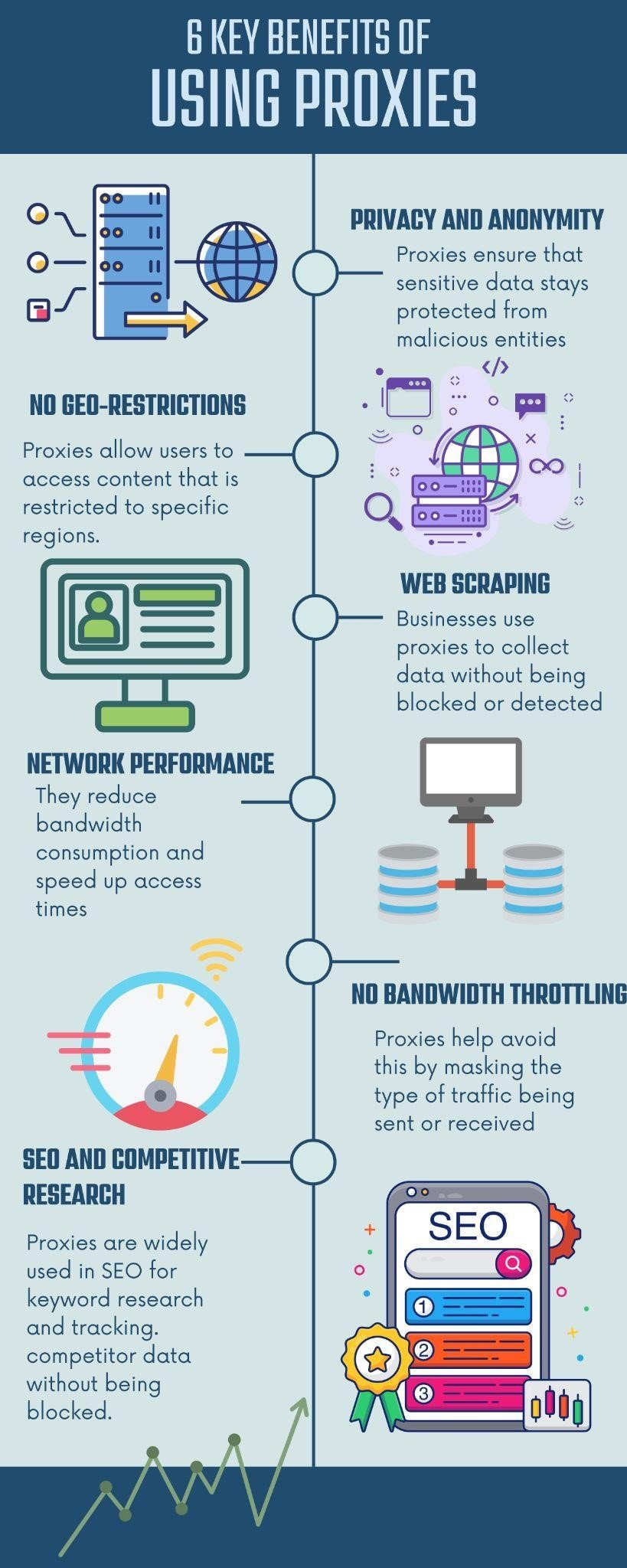
Related Posts
Securing Communication Channels With Encryption And Policy Controls
Encryption is the difference between a minor incident and a catastrophic breach in a remote-first workforce.
In decentralized work environments, sensitive data flows continuously through emails, cloud file-sharing systems, messaging platforms, and project management tools. If these channels are not encrypted end-to-end, cybercriminals can intercept communications using tools like packet sniffers or MITM (Man-in-the-Middle) attacks. Solutions such as ProtonMail, Signal, or enterprise-focused options like Microsoft 365 with built-in message encryption and rights management help ensure confidential content remains unreadable to unauthorized viewers.
Companies should also use Data Loss Prevention (DLP) tools to scan outbound communication for patterns like credit card numbers, personal identifiers, or unauthorized document attachments. These platforms can block messages automatically, warn the user, or notify administrators-minimizing the risk of accidental or deliberate leaks. Combined with encryption and granular access control, this approach creates a robust digital communication shield that suits the unpredictable landscape of remote work.
Establishing Access Control And Identity Verification Protocols
Even in the most secure digital environments, people-not machines-pose the biggest risk. That’s why identity-based access is critical.
A modern remote workforce must rely on role-based access control (RBAC) and zero-trust security frameworks, where access is never assumed. Identity verification should occur at every significant interaction-login, system entry, file access, and transaction approval. Implementing Multi-Factor Authentication (MFA) across all company platforms is now standard, but it’s only the beginning. Adaptive authentication-which adjusts required verification levels based on behavior or location-adds an intelligent layer.
For example, if a user logs in from a new country, uses a new device, or exhibits unusual patterns (like downloading large files outside business hours), the system should flag the activity and prompt for additional identity confirmation. Services like Okta, Duo Security, or Auth0 offer plug-and-play identity solutions that integrate with most SaaS tools and internal applications.
Furthermore, Single Sign-On (SSO) should be implemented to reduce password fatigue and potential breaches caused by reused credentials. This system centralizes identity control and makes it easier to revoke access immediately if an employee leaves or a device is lost. Routine audits of access logs and permission levels across the stack ensure that only authorized personnel have the keys to sensitive parts of the infrastructure.
Implementing A Device Recovery And Remote Wipe Protocol
When a laptop goes missing or a phone is stolen, the clock starts ticking. The goal: neutralize any possible threat before data leaves the device.
A proactive device recovery plan should be in place across all employee hardware. Platforms like Prey, Absolute, and Apple’s Find My Device services allow administrators to geolocate lost devices and-more importantly-trigger a remote wipe to delete sensitive data even if the device is offline. IT managers should configure systems with encryption keys that expire or deactivate if a device isn’t connected to the corporate network for a set duration.
In addition to remote wiping, cloud-first storage policies minimize the impact of stolen hardware. If all data is saved to OneDrive, Google Drive, or a company-specific cloud server, the loss of a device doesn’t equate to the loss of sensitive files. Data remains secure and retrievable, and access can be revoked instantly.
Conclusion
In a world where remote work is the default rather than the exception, businesses must rethink how they manage device security. From proxy checkers that guard against masked threats to identity protocols, encryption, and training, every layer counts. No single measure guarantees immunity-but together, these strategies form a resilient ecosystem built for flexibility, productivity, and peace of mind.










